
Title of
Event
Junocember 99, 2099
11am-1pm

I'm a paragraph. Click here to add your own text and edit me. It's easy.
REMEMBER to also change the SEO BASICS in Settings for the new page (under Pages in navigation menu at the left) -- You'll need to change the URL, the title tag and the meta description so that Google can find the new page.
To put the new page into the menu bar at the top, Right click on the menu bar (top right), choose Manage Menu, click add menu item, click Site Pages, find your new page, Scroll to the bottom and drag the new page under the section where it belongs (Worship, Connect, Events etc.)
To hide the new page, Right click on the menu bar (top right), choose Manage Menu, scroll to the page you want to hide, click on the 3 dots, choose Hide From Menu.
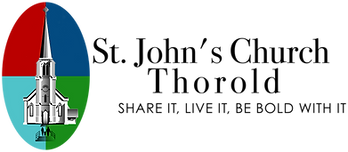%2520oval_edited_.png)
